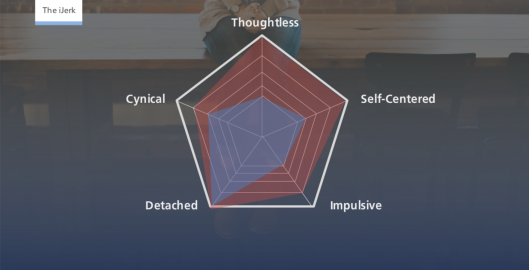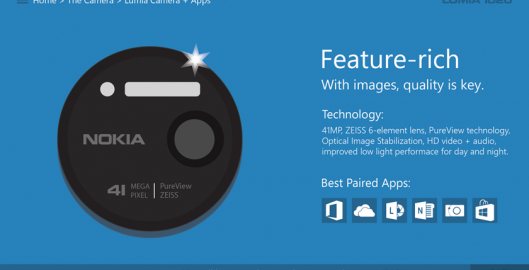Just A Thought
The Formula for eLearning Success
On 03, Sep 2018 | No Comments | In eLearning, Just A Thought | By Joseph H Willis Jr
In the realm of eLearning, successful development of online courses have these three things in common:
- Designers have autonomy to meet deadlines to produce a quality product.
- Realistic deadlines to manage clients’ expectations of quality and deliver as promised.
- Stand by your team, should be the motto for management as well as employees.
I’ve been in too few environments where all three of these key elements have been in place. Without these three keys, there is no real formula for success in development. Of course, your designers have to deliver, deadlines cannot always be changed (but unrealistic should be a constant thing), and in order to stand by your team…you have to take responsibility for making the decisions for your team; even the ones that causes them to fail.
Radar Charts in eLearning
On 04, Jun 2017 | No Comments | In eLearning, Just A Thought | By Joseph H Willis Jr
Lately, I have experimented with incorporating radar charts into my eLearning courses within Articulate Storyline. After setting up proper logic involving variables, triggers, states and layers if needed; I’ve seen some pretty nice looking results.
eLearning Should Be…
On 03, Jun 2017 | No Comments | In Just A Thought | By Joseph H Willis Jr
With over eight years of design experience in educational, commercial, government industries; I firmly believe in three keys to effective eLearning design. E-Learning should be cognitively engaging, relevant, and simplified for the user.
Death by ‘Reply All’
On 25, Jun 2016 | In Communication, Just A Thought | By Joseph H Willis Jr
For some, ‘Reply All’ emails are very helpful because they are meant to keep everyone up to speed on a seemingly meaningful conversation.
Eventually, if you abuse the ‘Reply All’ feature, you may become ignored or misunderstood by recipients over time.
Think if the email should begin as a separate conversation or continued into a chain that may include irrelevant recipients at the moment.
So how do we keep ‘Reply All‘ and other emails to designers relevant, so they are of value and not ignored?
1. Reply All or Individual Conversation –Before you even send out an email, consider the recipients and their time. Everyone in your team does not need to be aware of every conversation every time. Many people do that to cover their bases and may not realize that it causes a sense of overload for a recipient’s inbox.
2. Their name – If you have a question or task for a developer, start off greeting them by name.
3. Relevant Subject Line – Be sure to edit the subject line precisely to the nature of the content.
4. Fewer words as possible – Fewer words, clear and concise is key to effective communication.
5. Spaces and lines – Break up the email so it is easier to read or your paragraphs may cause you to repeat yourself or receive undesired results for a product or task.
As for myself, I am very visual and can become overwhelmed by an abundance of casual email chains. I tend to remedy this with the ‘Ignore Conversation’ button in Outlook®.
Simple Animations in Storyline: Nokia 1020—jwillisjr
On 03, Oct 2014 | No Comments | In Communication, eLearning | By Joseph H Willis Jr
As always, I believe that animations in presentations should be used sparingly and appropriately. People should not fly in from the sides because well, if someone did that in real life that would be very odd. Less is more.
In these examples of the Nokia 1020 I used some animation since we are using objects and logos. I experimented a bit to see what works and what doesn’t.
Quick samples of a few typical animations an a custom flash/lens flare that I developed:
Simple animation with lens flare, text, and squares: